Editor's review
The last written presentation given to Boss sounded very good that the boss got really impressed. Feel like laughing? But it has happened to me; now you can also make it possible too. How? Get the Audiobook Recorder 1.3 software and you’ll enjoy doing this every time. You can have you text files converted into MP3 or WAV files without any difficulty.
The software can be downloaded from the site without any difficulty and even the installation is also a simple affair. Working on the software is even uncomplicated the same as the first appearance gives the impression. You import .doc and even .txt files to the program and have them spoken by it. You can write and even paste the text for the program to read. You can make your presentation or reports livelier by having them read by the Audiobook Recorder 1.3 software and record the speech as MP3 or WAV files. Paste the text of as long length as you want and then get it read by the program. It supports large text files and you can even change the voice for reading your text. You are given different voice option and even it has the feature to set the speed and volume level for reading the text allowed or in slow voice. Set the rate and the smart pause also gives you a different listening experience. You can save and play the speech from the program itself as you won’t need to go to a specific folder or opening the saved speech file. Take the assistance of the help file in case if you need any help relating to the functioning of the program. It will get the work done with simplicity and eve its good software for the vision impaired people for getting the text read for them.
The software Audiobook Recorder 1.3 does the work with much of perfection for which it has been rated at 3.5 points. Get the software for your system and give your text file a new voice.


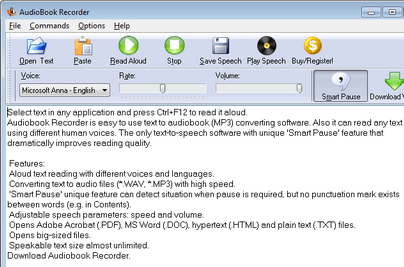
User comments